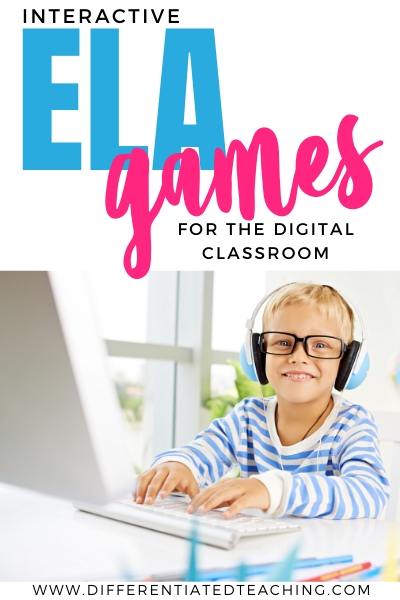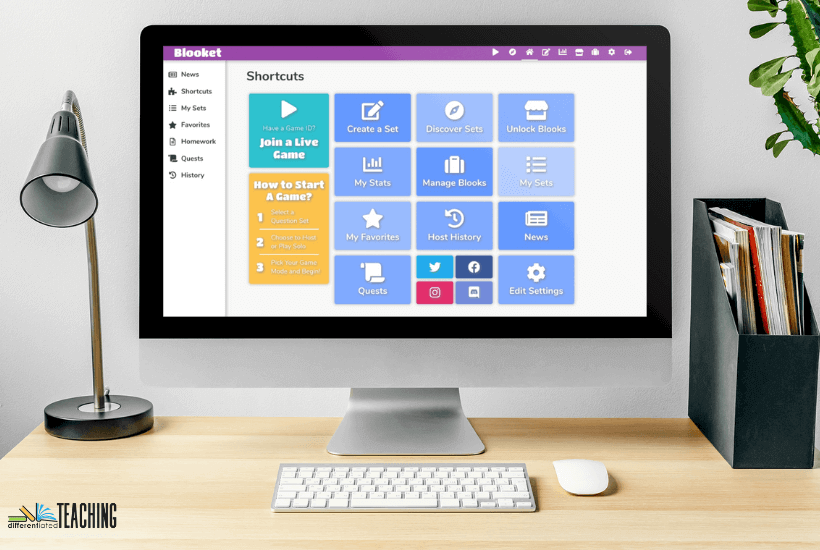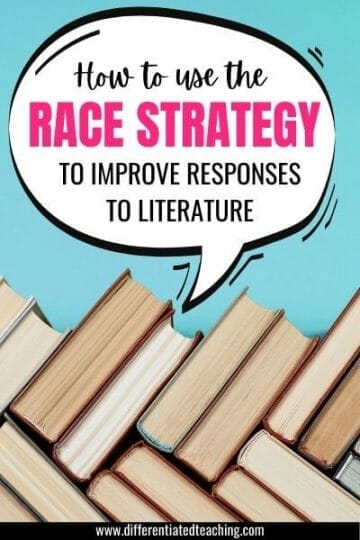7+ Online ELA Games to Try with Your Class
It’s a perfect time to provide extension and fun by playing some language arts games with your students. No matter what your students’ ages or skill levels, when you make something a game or competition, they are engaged! Start your lessons with these fun games or use them as a review. Try these online ELA games the next time you have some time to review skills with your students.

Engaging Online ELA Games to Play with Your Learners
By now, you’ve probably got a whole arsenal of web tools for your digital classroom. You’ve also likely got a huge list of passwords to go with it. Today I wanted to share some fun interactive language arts games that you can use with students, and most of them won’t require memorizing yet another password.
1. Vocabulary Pictionary

Pictionary can be a fun way to review vocabulary. Just because you’re not all in the same room, doesn’t mean you still can’t enjoy the fun.
Interactive language arts games, like Pictionary, are a great way to keep students engaged during your digital instruction.
If you’re already doing Zoom meetings with your learners, you’ve got everything you need to get started with this super fun game. Just utilize Zoom’s whiteboard mode and use it as your drawing space.
If you’re not familiar with Zoom or where to find the whiteboard feature, check out this article to learn more: A Teacher’s Guide to Getting Started with Zoom
2. Kahoot!
Try some virtual learning games and quiz sites with your learners. Kahoot! is a free site where students can play quiz games and compete with one another.
As an added bonus, the premium version is free for schools during the closure for distance learning.
Start a game while you are on Zoom or Google Meet with your class, or implement the easy-to-use student-paced option.

Topics vary from non-academic to all content areas, but the ELA ones are my favorite!
You can create quizzes or search for ones that go with the content you are teaching or reviewing. Find or create Kahoots related to your digital novel studies with your learners!
Learn more about Kahoot: Getting Started with Kahoot!
3. Balderdash
Balderdash literally means “nonsense”. This interactive language arts game doesn’t require much prep or even a dedicated website.
There is an old board game of the same name where players get an unfamiliar word and each player comes up with a nonsense definition that they try to convince other players is the correct definition. One of the players secretly has the actual definition of the word.
This game incites laughter and helps students develop a strong vocabulary. Try it online with a Google Doc or live during a class meeting. It’s also a fantastic game to play with small groups!
4. Interactive Story-Telling
Interactive stories are so much fun!
Start by sharing a Google Doc with a silly prompt with your students and have them take turns writing line by line stories.
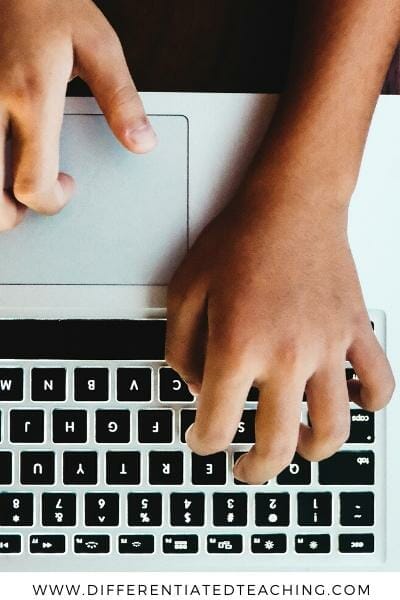
Alternatively, you can do this orally during a Google Meet or Zoom session by timing each storyteller for 30 seconds to a minute. The next storyteller picks up where the last left off and must continue the plotline based on what they’ve already heard.
You can make it game-like by having a competition for the funniest, best-written, and most creative group stories.
5. Gimkit
Like Kahoot, Gimkit is an online gaming/quiz platform.
This one was created by a high school student, and students earn rewards for playing games!
These interactive games can be presented to the whole class or students can play on their own. Students “invest” the rewards they use in Gimkit upgrades that play to their strengths.
Create your own Gimkit quizzes or search for ones that align with your teaching. Try using Gimkit to review grammar lessons with your distance learners!

6.Blooket
Like Gimkit and Kahoot, Blooket is a platform where you can create your own activities or find premade options to use with your class. There are some great pre-made ELA review games if you search by grade level, but you can also find some specific sets for vocabulary and grammar. In fact, we just used a great second grade game with my own kiddo the other day so I know there are some great 2nd grade games available online.
To learn more about Blooket and all its great features, you can check out this blog post I wrote that gives an overview of the platform, and it’s uses in the classroom: Beginner’s Guide to Blooket
7. Grammar Auction
This fun game is templated for Powerpoint. You can download it free here.
You’ll need to prepare the template in advance. You’ll also likely need to explain the concept of an auction to students.
Then split your class into teams during an online class session. Give them a few minutes in separate chat rooms to determine a team name and signal they’ll use if they want to bid on a sentence. If you use Zoom, you can use breakout rooms to give these groups a few minutes to chat.

Once you’re ready to begin, share your screen with the gameboard pulled up. Students can bid on the sentences they want to buy. They earn points for each correct sentence they buy.
Click the sold hammer on the sentences that have been sold to reveal whether the sentence was correct. The winning team will be the one that has collected the most correct sentences.
Great for practicing complete sentences and other skills, you can learn more about Grammar Auction here.
8. Spaceman
Speaking of great online reading games for elementary and middle school, you should definitely go get Spaceman.
Spaceman is another free Powerpoint game template that you can download here.

This game is an alternative to Hangman, and you can easily play this as an interactive vocabulary or concept review game in your online classroom. Like Grammar Auction listed above, you’ll need to download the file and do a little prep in advance, but this can be a great way to bring some fun to your online meetings.
When you’re ready to play the game with your class, simply share your screen and let the fun begin!
Digital gaming can help keep learners engaged
Playing games with your students will help them review ELA content, keep them engaged, and instill a sense of community during this time of distance learning. When you make something a competition, your students will hardly realize they’re learning!
I hope you found these online literacy games helpful as you’re planning. If you’d like more ideas for remote learning, you can find them by checking out my digital learning articles.