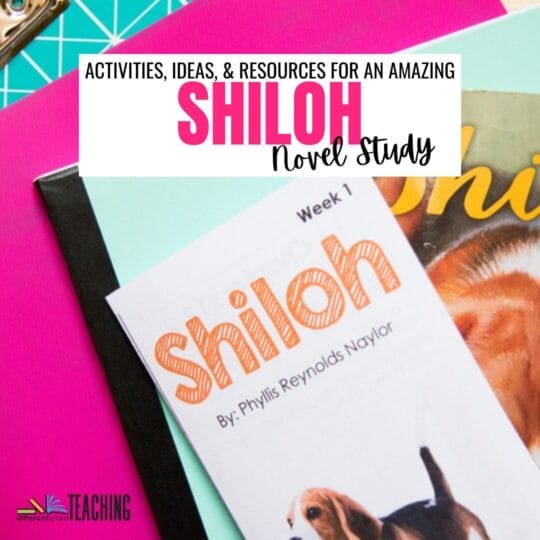My Favorite Websites & Apps for Struggling Readers
Supporting students who are struggling readers can feel overwhelming, whether you’re in the classroom or homeschooling. As both a homeschooling parent and former classroom teacher, I know the challenge of trying to juggle the needs of your learners and keep practice fun and engaging. The good news is there are a growing number of software options and online learning platforms that are helping make this a little bit easier, and we’ve tried a ton of them. Today I wanted to share some of the best apps for struggling readers.
With two kiddos with dyslexia, we’re always searching for more opportunities for practice with those core skills in a way that reinforces the lessons the kids do with our CALT and with me. As a result, we’ve tried many of these programs to supplement their in-person learning. Since I’ve had a number of you reach out for suggestions, today I wanted to share a little about each program we’ve tried.
The opinions below are all my own. We are NOT affiliates with any of the companies shared below, and we have personally paid for and used all these programs with our three kids across the past few years. As you’ll read, some have been a great fit for our kids, some haven’t but might be a great fit for YOUR kids. Therefore, I’ve included links for you to check out each program for yourself.
9 Apps for Struggling Readers or Dyslexics
1. Lexia Core5
Lexia Core5 is an app designed for students in grades K-5, and it provides personalized instruction and feedback. Core5 analyzes each student’s strengths and weaknesses and creates a customized learning plan.
One of the best features of Lexia Core5 is its reporting system. Parents and teachers can see how each student is performing and get detailed reports on their progress. The program will even assign printable lessons and practice activities when a student gets stuck on a particular skill – which for my kiddos is typically the sight word units. This makes it a great program to support struggling readers.

What we love about Lexia Core 5:
- There’s an iPad app & it runs really smoothly.
- The program has all 5 components of reading – phonological awareness, decoding, fluency, vocabulary, and comprehension.
- The levels incorporate geography fun facts, which my son enjoys.
- It gives great data and printables for practice where students are struggling.
- When students complete a level, they earn a printable certificate.
- They have a second program, called Power Up, for once kids are too old for Core5.
What we don’t love about Lexia Core5:
- Some activities (namely sight words) can be really frustrating for learners – especially those with dyslexia.
- The program is a little more expensive than others on this list.
Our family’s opinion of Lexia Core5:
I really like the program overall. It is very comprehensive, and it gives me great data on their progress when working independently. This is something that my kiddos need.
All three of my kids have used the program, but my son (who is not dyslexic) has had the most success and has experienced the least frustration. That being said, even he doesn’t LOVE doing the program.
Price: Subscription-based starts at around $175/year.
Check it out now: Lexia for Home
2. OGStar
Another app we’ve purchased for the girls to use on our iPad is OGStar. This app is designed to help children work on their phonological awareness and sound-symbol correspondence. The app provides a variety of PA games, such as identifying rhyming words or beginning sounds.
One thing we like about this program is that it offers an interactive component with the microphone feature. Students have to repeat words and verbally say phrases correctly. However, it did have a little difficulty with my daughter’s articulation issues.
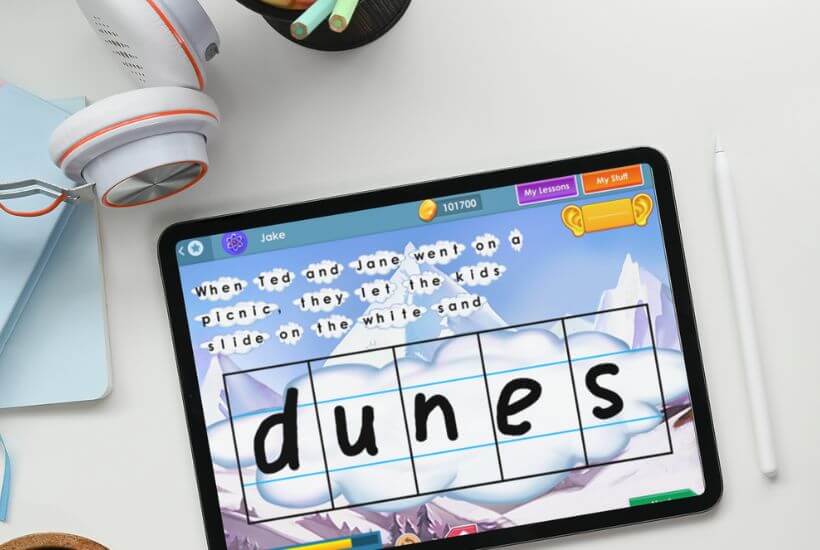
Positive Points: OGStar is very affordable. The app provides immediate feedback and tracks the student’s progress. It also offers a broad variety of activities and includes hands-on practice with activities that other programs don’t, like spelling and auditory practice.
Negative Points: The app does not seem to be updated as regularly as some of the other programs. In addition, if you’ve got a kiddo with speech issues (like we do), OGStar can struggle to understand what she is trying to communicate even if she is correctly saying sounds or words. This is a major negative for an already struggling reader.
3. Nessy Reading & Spelling
Nessy Reading & Spelling is a dyslexia-friendly reading tool that offers 100% accurate phonics instruction.
The program consists of 12 levels, with new words and activities added incrementally. The student can work at their own pace, and Nessy will automatically adjust the level of difficulty accordingly. Each level consists of 30 lessons, and my kiddos were easily able to complete four to five lessons per week.
Nessy has a whole suite of apps that can be used on iPads or Kindle Fire tablets. These are offered at discounts at various times throughout the year. Some of our favorites are: ChimpFu (syllable division), Hairy Letters (sound-symbol correspondence), and Dyslexia Quest.
What We Love About Nessy:
- Nessy is very affordable and offers a variety of programs to choose from – including their new math program, which we haven’t tried.
- The videos are engaging and the characters are fun.
- The program is designed specifically for dyslexia and offers an abundance of activities to reinforce the skills we are learning with our CALT.
- They often offer their apps for FREE throughout the year – keep an eye on their social media!
What we don’t love about Nessy:
- Like other programs, some of the activities were frustrating – specifically the “make a word” activity. Sometimes the words were too difficult to spell & they couldn’t advance.
- The pre-assessment sometimes didn’t place my girls accurately. I had to monitor this and fine-tune their placement. It was not a set-it-and-let-it-go program
Our family’s opinion of Nessy:
I really like having the Nessy apps as a supplement. It does not fit as a stand-alone program for us. It has some great intro videos, but they are better as a review of skills previously taught by me or our CALT rather than an actual introduction to the phonics skill.
Where Nessy shines is giving my girls repeated practice with the skills they are working on through their formal dyslexia programs in a way that is more engaging and fun. That said, I have purchased the program several times when they offer summer deals. We’ve also used their typing program.
Check it out: Nessy for Homeschooling
4. Hooked on Phonics
This one is a classic, but now there is an app that you can use as well! Hooked on Phonics is a program that has been around for over 30 years. The program offers a variety of activities, such as reading stories, identifying beginning and ending sounds, and learning how to spell words.
The app has some catchy and videos songs in addition to these activities. I’ve found myself singing them after the kids have used the program.
What we love about Hooked on Phonics:
- There are several tools besides the stories, such as phonics flashcards and spelling activities to help reinforce skills. It also has some fun songs and engaging games. There is definitely a reason it has been around for a long time.
- We bought it on a lifetime deal so we paid once and can access it forever – not sure if this is still available.
What we don’t love about Hooked on Phonics:
- It can be easy to game the system so we can’t let my kiddo play this as “free play” on iPad time.
- The graphics are great and my son (5) really enjoys the app, but it is too baby-ish for my older dyslexic readers who need repeated practice with specific phonics skills.
- Focused more on the word-level decoding skills vs. phrase or passage-level fluency that is the next step. This won’t get you much past the very beginning levels of reading, in our opinion.
5. Reading Horizons Discovery
So we’ve used both Discovery and Elevate at our house. However, most of my experience is with Reading Horizons Discovery, so I will keep that the focus of this review. Elevate is geared more toward older learners, but many of the same positives and concerns apply. There are just fewer of the cute graphics and extras, which is to be expected.
This program is designed for K-5 and starts from phonological awareness skills up through reading comprehension. Early levels start with phonics and include teaching students to code words as a visual strategy to help them recognize and decode unfamiliar words. There are catchy videos and practice activities for students to apply their skills.
My kiddos especially enjoyed that the lessons had built-in breaks, where students play a fun mini-game. This makes them appealing to struggling learners or those who can’t attend for significant periods.
What we like about Reading Horizons Discovery:
- It is relatively inexpensive after the first year & a decent trial period to ensure it is a good fit.
- It offers several games that build confidence for readers.
- It has a fun reinforcement system my kids enjoyed. My son also really enjoys following his journey through the lessons on the map to see how much further he needs to go to master the “unit”.
What we didn’t like about Reading Horizons Discovery:
- Some of the activities are difficult because they require users to have typing skills.
- Not ideal for those with fine motor issues – students need to precisely touch letters in a word in a sentence. If their fine motor is off, it counts as an error & won’t move them on.
- The activities are repetitive & can get boring for students needing novelty.
- The app doesn’t work for us anymore.
Our family’s opinion:
We like the Reading Horizons Discovery program because it systematically scaffolds decoding skills. My daughter was struggling with phonics and was able to improve her reading skills after using this program.
That being said, the program can be repetitive as it only offers the same three practice activities for each skill. This means that students get bored quickly. We are using it with my son and he was quickly able to game the system and wound up working on skills well beyond his current reading abilities. This led to frustration and meant he wasn’t getting much out of the program.
However, he still claimed to enjoy it because he likes the games and reward system being used. We are currently taking a break from the program while his skills catch up to his current placement in the program. Then we’ll go back to it.
Learn more: Reading Horizons Discovery
6. Dyslexia Gold
Before I dive into Dyslexia Gold, I want to mention that this program uses British English. That being said, it has some great features that I found helpful for my girls, so I think it is worth looking at.
There are two actual program options: Reading Unlocked (for younger learners) and Dyslexia Gold (for older students). I recommend both be done with an adult because there are pieces where you need to offer feedback because the program doesn’t.
What we love about Dyslexia Gold & Reading Unlocked:
- There are two options – one for younger learners and one for older learners. The younger version is much more visually engaging.
- The poetry & passage topics are engaging and interesting.
- The Seeing Eyes component is really helpful if your kiddos are also having tracking issues like mine do.
- It does a great job incorporating multisensory principles for reading and writing letters and sounds.
What we don’t love about Dyslexia Gold:
- It requires intensive monitoring – the program doesn’t give feedback & students can fake their way through.
- Some sounds/words can be hard to understand due to the accent of the speaker in the program.
- It is a monthly subscription that can add up quickly.
Our family’s opinion: Dyslexia Gold is a great program that systematically scaffolds skills. The reading portions for the younger learners work through the same format as their in-person dyslexia instruction, including practice with writing the letters. The version for older students has some high-interest passages for reading at the end of the lessons. This is a great tutoring supplement, but we didn’t renew because the girls were looking for something they could do more independently vs. with me.
7. Simplex Spelling
Simplex Spelling is another set of apps for iPad, but unlike some of the previously mentioned programs, this one only focuses on spelling. Since this is a major issue for some dyslexic kiddos (like one of mine), I decided to include it.
What we like about Simplex Spelling
- This app is really easy to use and the lessons are short.
- There are multiple levels to choose from. You can purchase the apps as a bundle to save.
- This is a one-time purchase vs. a subscription, which is nice for families with multiple kids.
What we don’t like about Simplex Spelling:
- There aren’t a lot of different activities or games to help students practice their words, so it can be a bit repetitive.
- You have to go to a new app when you move up a level.
Our family’s opinion: Simplex Spelling is a great supplement for our struggling speller. There are many levels, which is great for keeping her progressing and practicing those important skills. That said, she doesn’t really enjoy the apps a ton. They are more of a means to an end.
8. Graphari
Spelling is an area of weakness for the older of my two dyslexic kiddos. Graphari offers a unique solution to helping improve segmenting and spelling, which has been a pretty good fit for my oldest learner.
What we love about Graphari:
- I love the visual and auditory built into this method of practicing encoding and spelling. The musicality is really engaging for my oldest learner who really struggles in this area. I love how it visually breaks the words up for her.
- It is relatively quick and easy to practice each day, and it is novel enough to hold her attention.
What we don’t love about Graphari:
- It is expensive for the fact that it is only working on this one skill. While they like to argue it is less than monthly coffee, other programs provide a broader range of skills for the same cost.
- It is a monthly subscription.
9. GraphoGame
GraphoGame is an engaging online game that helps students with dyslexia improve their reading skills. The game uses evidence-based methodologies to help students recognize letters, learn phonics, and understand the connection between speech and written language. It’s engaging, fun, and designed to motivate learners to practice regularly.
What we love about GraphoGame:
- The game adapts its difficulty level according to how well the learner is doing, keeping the tasks challenging but achievable.
- The game also keeps a record of student progress. This makes it easy for me to keep track of how my kiddos are doing if they choose this as their activity during independent iPad time.
- The games are definitely on the “young-ish” side, but they aren’t so baby-ish that my older kiddos won’t still use the app.
- The games cover a variety of key phonics and phonological awareness skills that struggling readers, including those with dyslexia need repeated practice with. They use both visual and auditory blending and segmenting in the games. I love this!
What we don’t love about GraphoGame:
- The graphics are not amazing, truthfully. While they aren’t super baby-ish, they aren’t well drawn either. This makes it less engaging.
- Some of the games can be frustrating after a bit. The games get progressively harder throughout gameplay. This is hard for my less mature learner, who is doing well but then gets overwhelmed as it moves up in difficulty before he passes the level. I wish there was a way to set it so it maintained the same difficulty level throughout.
- Some children may find the game repetitive after a while.
Our family’s opinion: We find GraphoGame to be an effective, enjoyable tool for practicing reading skills. It’s particularly helpful for early learners or those who are struggling with the basics.
Choosing the best reading apps for struggling readers
As you can see from our experience, choosing the right app for your struggling reader can be a process that involves some trial and error.
I’ve found I needed different apps when we were supplementing my kiddos during their public school journey than I do now that we are a homeschool family. I’ve also found that each of my kiddos has benefited from different resources. I hope the information above has given you some information to help you start the process of finding what’s right for your learner(s).
Have other suggestions? I’d love to have you share them with me on social media!