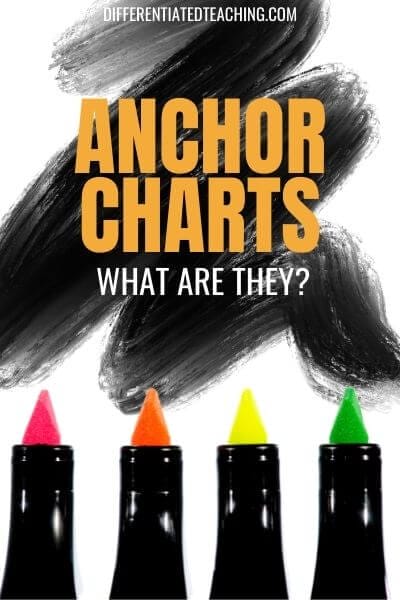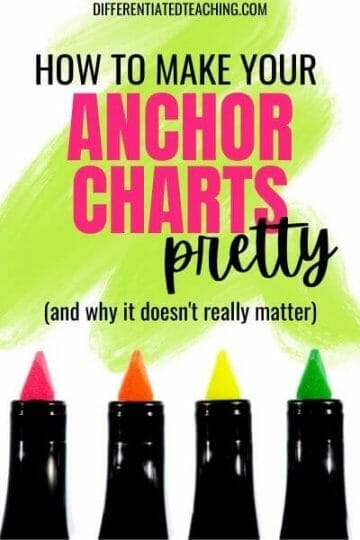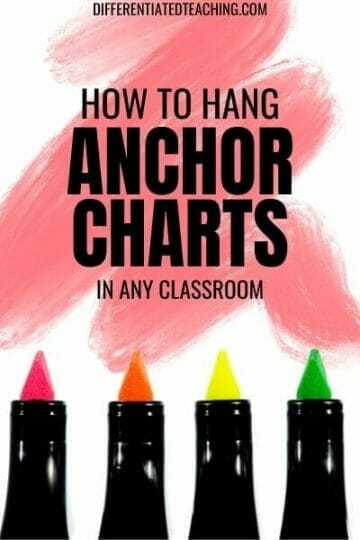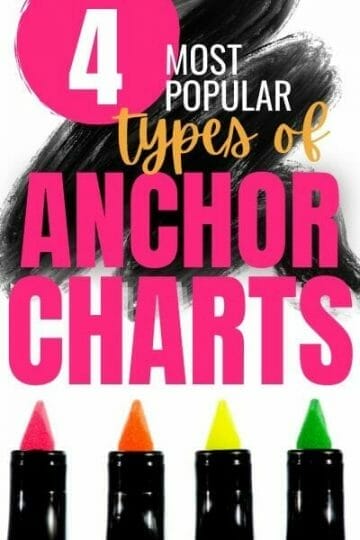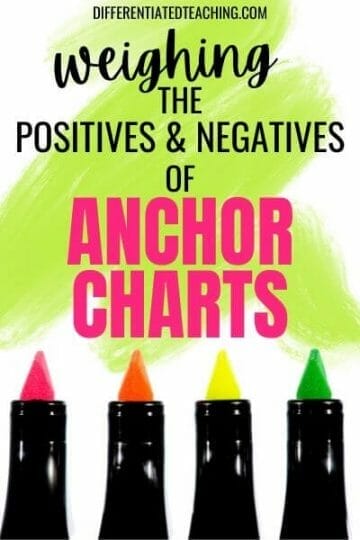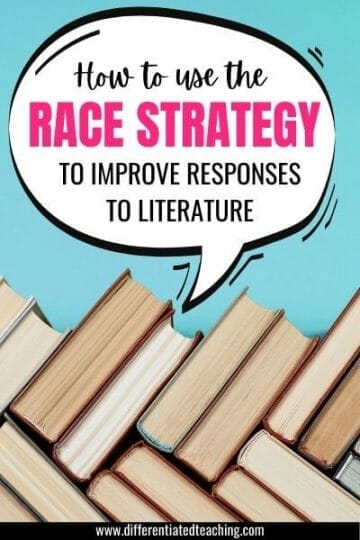A Beginner’s Guide to Incredible Anchor Charts
If you’ve spent any time on Pinterest, you’ve likely been inundated with images of stunning classroom anchor charts. If you’re like me, you’ve probably scrolled through the eye-candy wondering how anyone has time to make these charts look so pretty and still cook dinner for their kids, grade papers, write lessons, do the laundry… you get my drift.
For many new teachers, the pressure to have a Pinterest-worthy classroom can feel overwhelming with all the other things being thrown your way. If this is you, don’t stress! Many first-year teachers walk into the classroom eager to take on the new challenge, but without much understanding of how best to get the most bang for their buck out of instructional tools, like anchor charts.
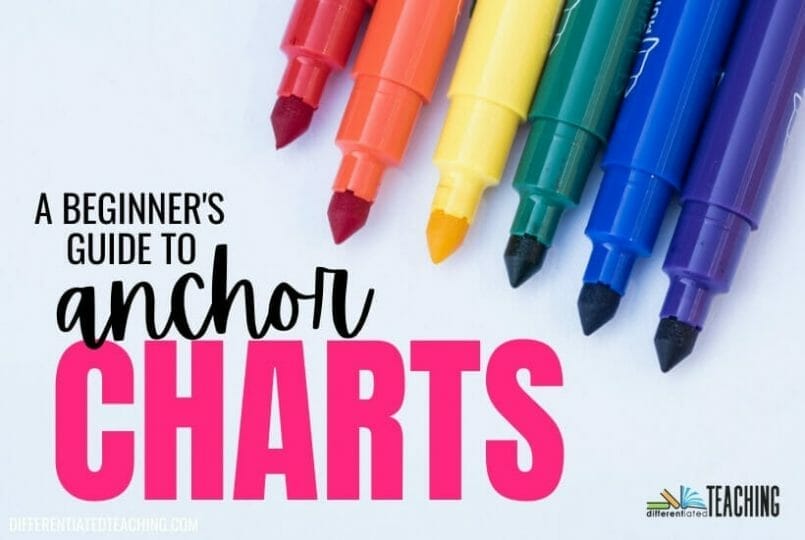
Today I wanted to share a little background information on what anchor charts are and how best to use them to support learning in your classroom. Whether you’re a brand new teacher or a returning veteran, I hope you’ll find some helpful tips and new information as you read.
This post may contain affiliate links.
What is an anchor chart?
An anchor chart is a teaching tool that helps visually capture important information from the lesson. They are created, at least in part, during instruction to help emphasize and reiterate important information, procedures, processes, or skills being taught.
For example, if you’re teaching students a problem-solving strategy to help them approach multi-step word problems, your chart might include the steps in the process so that students can refer to this as they work through problems.
Some anchor charts are interactive, meaning that students help to fill them in as a part of the lesson by writing directly on the chart or using post-it notes. This can be a great tool for formatively assessing student understanding during instruction.
You can use anchor charts for any subject, and they are commonly seeing in reading, writing, and math classrooms. After the lesson, the chart should remain visible for students to refer to during independent practice and across future lessons.
Why are anchor charts valuable tools in the classroom?
Using anchor charts is a fantastic way to get students actively engaged in lessons. You can use these charts to teach vocabulary, explain concepts, illustrate examples, and make the learning process fun and visually engaging for students.
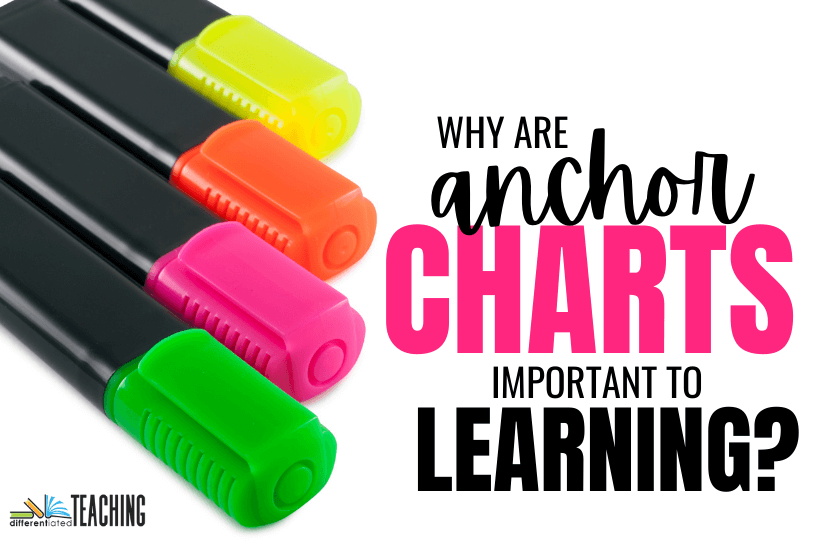
Anchor charts serve as a great scaffolded support in the classroom offering a visual reference that you and your students can look back at as you work through guided and independent practice.
While charts are great for all learners, they are especially helpful for several groups of at-risk learners. They offer students who struggle with attention a visual of the steps to guide them through a process. They can also offer English Language Learners a reference for vocabulary and key academic language.
You can also use charts to help students retain key information and make connections between prior knowledge and new information. Research shows this is a key to helping students build a stronger understanding of new material.
How To Make An Anchor Chart With Your Students
As you’re preparing to make a chart for your class, you’ll want to have a plan for what information you want to include and how you anticipate it being laid out prior to teaching the lesson.
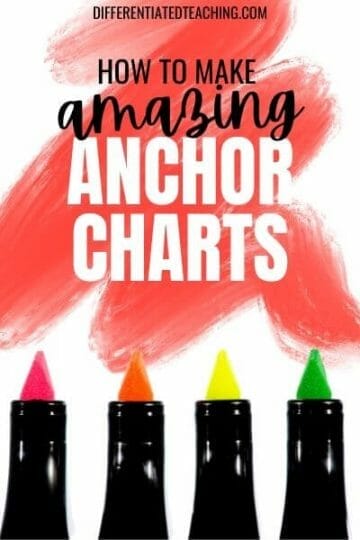
Since your students should be involved in the actual creation process (whether in a hands-on or verbal participation format), you don’t want to fully create the chart in advance.
However, that doesn’t mean you want to start class with a blank slate!
You can prep certain parts of your anchor chart – like headers, graphics, or questions you plan to have students respond to – in advance. This can allow you to focus on the instructional pieces more fully during the lesson instead of trying to get everything on the page while your students watch you write.
Here’s what you’ll need:
The great thing is that you don’t need a ton of supplies to make some really amazing anchor charts for your classroom. There are really only four things you’ll need:

- Large chart paper – I love the Post-It Easel Tablets (affiliate link) because I can peel & stick.
- Pencil
- Markers – I prefer the wide Crayola markers & the Mr. Sketch markers (affiliate link)
- Projector (optional) – great for pulling up images to trace vs. trying to freehand graphics
During your mini-lesson, you can either record student responses or allow students to record their ideas on sticky notes to add to the anchor chart. You can also have students record answers directly onto the chart if you’re feeling really brave.
Okay, but how do you make an anchor chart pretty?
When you’re new to making anchor charts, the prospect of wanting everything perfect can be a bit overwhelming. First off, no one is expecting Pinterest-level perfection like some of the examples you’ll see below. This is especially true with interactive anchor charts, which are meant to be completed by the learners.
Here are a few simple tips to help keep things neat and organized while making your charts:
- Use your projector. Special fonts, graphics, etc can be displayed directly onto your chart paper as you prep your chart. Use a pencil to lightly trace the design to get you started.
- Start with a pencil. For charts that will be 100% teacher-written, create a light roadmap of where all the information will go. You can then write over this with a marker during the lesson as you complete each portion with your learners.
- Stick with simple. Trying to put too much information on a chart can create a huge mess. Focus on just the most important details and write big enough that the student furthest away from the chart can still refer to the information.
- Use Post-It notes for student responses. While you can have students write on the chart, you can use the same chart multiple years if you have students respond with sticky notes.
That being said, if your anchor chart doesn’t quite turn out how you hope it would during your lesson, you can always re-write it at a different time to make it pretty or more organized. However, I’d save your time and only do this if it is an anchor chart you plan to use consistently across time because your plate is already WAY too full.
How do you hang an anchor chart in the classroom?
This can be an issue depending on the types of walls you have in your classroom. Cinder block walls tend to be especially tricky. More than once I’ve come back to my room after a long weekend to find all my posters and anchor charts have fallen while the air conditioner was turned off.
That being said there are several ways to display anchor charts that can help maximize their use. First, try to select an area that you’ll consistently use across time for each subject. That will help students develop a habit of referring to that area when they are seeking support or need to double-check for the information from the lesson.
Here are a few options for hanging your anchor charts:
Use a curtain rod. A thin curtain rod with two metal hooks can be a great way to display anchor charts. Add new charts to the ring across time for easy reference.
Try hooks. Command hooks and magnetic hooks can both be great options depending on your walls and board space. If you’re in a portable classroom, magnetic hooks can keep things really neat and easy to move when necessary.
Poster Frames can be a great choice, too. If you like things to look a little neater, cheap poster frames can be a great alternative. Just be sure to get the right size so they fit your chart paper correctly.
Use a pants hanger. You can easily clip the poster inside the pants hanger. Then hook it to the top of a whiteboard, on a cupboard, or on a nail. Most stores would be happy to give you one for free if you tell them you’re a teacher.
Use hot glue to help with cinder block walls. Hot glue clothes pins or hooks to your cinderblock walls. You can easily remove these later, but they won’t fall down like tape or the putty.
Dedicate bulletin board space by creating a focus board. Create a subject-based focus board that includes vocabulary, standards being covered, etc. Leave space to display your anchor charts after you create them. This creates a one-stop-shop for students when they need to reference something for more information.
The 4 Most Popular Types of Anchor Charts
While there are lots of different kinds of anchor charts out there, as Pinterest can plainly show us. Most anchor charts you’ll create for your classroom fall into one of four main categories. These four types are interactive charts, vocabulary charts, strategy charts, and procedures charts.
Here’s a little more information about each type.
1. Interactive Anchor Charts
Interactive anchor charts are designed to be completed as a part of the lesson process. They are a way of students showing their learning. These anchor charts are commonly designed in a way that they could be used multiple times within a unit.
For example, when teaching a skill like main idea and supporting details, the anchor chart might include the graphic organizer where students can add a main idea and supporting details using post-it notes from a reading the class did together.
Interactive anchor charts can be a great tool for formative assessment.
2. Vocabulary Anchor Charts
This type of chart focuses on content area vocabulary. It commonly includes visual examples, definitions, and details that can help the students apply the term to their learning and in academic conversation.
Here’s a great example:
3. Strategy Charts
This type of chart is common in classrooms. They provide the steps and strategies students can refer to when working through assigned tasks. Designed as a way to scaffold instruction, strategy anchor charts lay out the step-by-step process the student should go through to implement the material taught in the lesson.
This often includes worked examples done as guided practice and graphic organizers, acronyms, or other tools that students were taught to use during the mini-lesson time.
4. Classroom Procedure Charts
These charts remind students of the expectations in the classroom. This can include the routines and procedures of the classroom. It might also include how student work is expected to be structured or completed prior to being turned in.
Sometimes teachers create anchor charts to show expectations for notetaking or adding headings to assignments. The goal of these charts is to make it easier for students to organize their assignments and materials in a way that helps them successfully accomplish the classroom tasks.
The Positives & Negatives of Visual Supports
While the idea of creating a chart in front of your learners may make you shiver, anchor charts offer a number of important benefits for student learning.
Not only do they offer a visual that helps keep students engaged during the lesson, but they also provide help to facilitate self-directed learning. Instead of being reliant on the teacher to answer every question that arises, students can refer back to the anchor chart to clarify and reassure them that they are on the right track.
However, it is important to remember that there can be too much of a good thing. It is important to prioritize what information you’re putting onto a specific chart, but it is also important to prioritize how many charts are on display at any given time.
Too many visuals in the classroom can be a major disruption to learning. This means that instead of helping your struggling learners by providing visual cues on how to complete the task at hand, you might actually end up making the task more difficult because they’re being overwhelmed by too much visual stimuli.
Therefore, it’s important to find a balance. As a new teacher, you may feel pressure to make an anchor chart for everything. Take time to assess whether this is something that your students will use again and again. If not, feel free to let that pressure go!